Beyond The Dashboard: Using IPhone Screen Time To Manage Your Time Effectively
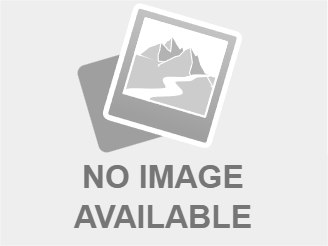
Welcome to your ultimate source for breaking news, trending updates, and in-depth stories from around the world. Whether it's politics, technology, entertainment, sports, or lifestyle, we bring you real-time updates that keep you informed and ahead of the curve.
Our team works tirelessly to ensure you never miss a moment. From the latest developments in global events to the most talked-about topics on social media, our news platform is designed to deliver accurate and timely information, all in one place.
Stay in the know and join thousands of readers who trust us for reliable, up-to-date content. Explore our expertly curated articles and dive deeper into the stories that matter to you. Visit NewsOneSMADCSTDO now and be part of the conversation. Don't miss out on the headlines that shape our world!
Table of Contents
Beyond the Dashboard: Using iPhone Screen Time to Manage Your Time Effectively
Are you constantly glued to your iPhone, losing track of time and feeling overwhelmed? You're not alone. Many of us struggle to manage our digital lives, but Apple's built-in Screen Time feature offers a powerful solution. This isn't just about limiting app usage; it's about understanding your digital habits and reclaiming control of your time. This article explores how to effectively leverage iPhone Screen Time for improved time management and a healthier digital well-being.
Understanding Your Digital Habits: The First Step to Change
Before you start implementing restrictions, understanding your current usage is crucial. Screen Time provides detailed reports showing how much time you spend on various apps, websites, and even specific features like phone calls and messaging.
-
Access your Screen Time data: Navigate to Settings > Screen Time. Here, you'll find a comprehensive weekly summary, showcasing your average daily usage and app-specific breakdowns. Take some time to review this data honestly. Are you surprised by the results? Identifying time-consuming apps is the first step towards better time management.
-
Digging deeper with daily reports: The daily reports offer even more granular data. They show your app usage hour by hour, allowing you to pinpoint periods of excessive screen time. This level of detail is invaluable for understanding your peak usage times and identifying potential triggers.
-
App categories and website activity: Screen Time categorizes your apps, giving you an overview of your usage across different areas. You can see how much time you spend on social media, games, productivity apps, and more. This allows you to identify areas needing adjustment. Similarly, website activity tracking helps reveal time spent browsing the internet.
Setting Limits and Creating a Healthier Digital Balance
Once you understand your usage patterns, it's time to take action. Screen Time allows you to set limits on individual apps, app categories, or even website activity.
-
App limits: Set daily or weekly time limits for specific apps that frequently consume excessive amounts of your time. When you reach your limit, you'll receive a notification, encouraging you to take a break.
-
Downtime: Schedule downtime periods where notifications are silenced for specific apps or even entirely. This can be incredibly effective for creating boundaries and focusing on other activities, especially in the evenings or before bed.
-
App limits for children: If you manage a child's device, Screen Time provides enhanced parental controls, allowing you to set stricter limitations and monitor their digital activity closely.
Beyond Restrictions: Using Screen Time for Self-Improvement
Screen Time is not just about restriction; it's a tool for self-improvement.
-
Identifying unproductive habits: The data provided can reveal unproductive digital habits. Are you endlessly scrolling through social media without engaging meaningfully? Understanding these habits allows you to develop strategies to replace them with more productive alternatives.
-
Prioritizing tasks: By understanding where your time goes, you can prioritize tasks and activities aligned with your goals. If you discover you spend hours on games, you might decide to allocate that time to a hobby or personal project instead.
-
Mindful technology usage: Screen Time promotes mindful technology usage. It encourages you to be more conscious of how you spend your time online and make deliberate choices about your digital interactions.
Conclusion: Reclaim Your Time, Reclaim Your Life
Effectively using iPhone's Screen Time feature isn't about eliminating technology but about managing it responsibly. By understanding your digital habits, setting appropriate limits, and leveraging the data provided, you can reclaim valuable time and improve your overall well-being. Start using Screen Time today and experience the positive impact on your productivity and mental health. It's a simple yet powerful tool for a more balanced digital life.
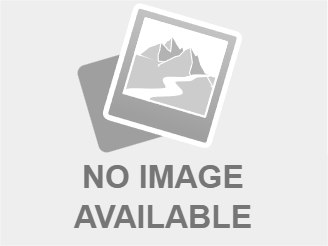
Thank you for visiting our website, your trusted source for the latest updates and in-depth coverage on Beyond The Dashboard: Using IPhone Screen Time To Manage Your Time Effectively. We're committed to keeping you informed with timely and accurate information to meet your curiosity and needs.
If you have any questions, suggestions, or feedback, we'd love to hear from you. Your insights are valuable to us and help us improve to serve you better. Feel free to reach out through our contact page.
Don't forget to bookmark our website and check back regularly for the latest headlines and trending topics. See you next time, and thank you for being part of our growing community!
Featured Posts
-
 Conor Benn Calls Out Adrien Broner The Destroyer Responds
Feb 28, 2025
Conor Benn Calls Out Adrien Broner The Destroyer Responds
Feb 28, 2025 -
 Solve Todays Nyt Wordle Hints And Answer For Game 1349 February 27
Feb 28, 2025
Solve Todays Nyt Wordle Hints And Answer For Game 1349 February 27
Feb 28, 2025 -
 Michigan States Last Second Shot Stuns Maryland In Upset Victory
Feb 28, 2025
Michigan States Last Second Shot Stuns Maryland In Upset Victory
Feb 28, 2025 -
 Championship Game Disrupted Medical Emergency Results In 30 Minute Stoppage
Feb 28, 2025
Championship Game Disrupted Medical Emergency Results In 30 Minute Stoppage
Feb 28, 2025 -
 Amazons Alexa Event Key Announcements And Speculation On New Features
Feb 28, 2025
Amazons Alexa Event Key Announcements And Speculation On New Features
Feb 28, 2025
