How To Fact-Check Any WhatsApp Post: A Simple Tutorial

Welcome to your ultimate source for breaking news, trending updates, and in-depth stories from around the world. Whether it's politics, technology, entertainment, sports, or lifestyle, we bring you real-time updates that keep you informed and ahead of the curve.
Our team works tirelessly to ensure you never miss a moment. From the latest developments in global events to the most talked-about topics on social media, our news platform is designed to deliver accurate and timely information, all in one place.
Stay in the know and join thousands of readers who trust us for reliable, up-to-date content. Explore our expertly curated articles and dive deeper into the stories that matter to you. Visit NewsOneSMADCSTDO now and be part of the conversation. Don't miss out on the headlines that shape our world!
Table of Contents
How to Fact-Check Any WhatsApp Post: A Simple Tutorial
WhatsApp, the ubiquitous messaging app, is a breeding ground for misinformation. From chain letters promising untold riches to alarming fake news stories, verifying the authenticity of posts is crucial. This simple tutorial empowers you to become a WhatsApp fact-checking champion, protecting yourself and your contacts from the spread of falsehoods.
Why Fact-Checking WhatsApp is Essential
The speed and ease with which information spreads on WhatsApp make it a prime target for misinformation campaigns. Unverified claims can lead to:
- Emotional distress: Fear-mongering and emotionally charged messages can cause significant anxiety.
- Harmful actions: False information can trigger impulsive decisions with negative consequences.
- Reputational damage: Sharing false information can damage your credibility and relationships.
- Social unrest: The spread of misinformation can fuel conflict and distrust.
A Step-by-Step Guide to WhatsApp Fact-Checking:
1. Assess the Source:
- Who shared it? Is it a trusted contact or an unknown number? Be wary of messages from unverified sources.
- Look for red flags: Does the message contain sensational claims, emotional appeals, or excessive capitalization? These are common hallmarks of misinformation.
2. Reverse Image Search:
- If the post contains an image, perform a reverse image search. Use Google Images, TinEye, or Yandex Images. Upload the image and see where else it appears online. This can reveal its original context and expose manipulated images.
3. Check the URL (if any):
- If the message contains a link, hover over it (without clicking) to see the actual URL. Is it a legitimate website or a suspicious-looking domain? Be cautious of shortened URLs that obscure the destination.
4. Consult Reputable Sources:
- Cross-reference the information with credible news organizations, fact-checking websites (like Snopes, PolitiFact, FactCheck.org), and government websites. Look for multiple sources confirming the information before accepting it as true.
5. Check the Date:
- Is the information outdated? Old news can easily be repurposed and shared as if it were current.
6. Analyze the Language:
- Does the language used seem biased, inflammatory, or overly simplistic? Misinformation often employs emotional appeals and avoids nuance.
7. Consider the Context:
- Does the message fit within the overall context of the situation? Does it align with what you already know to be true?
Tools to Aid Your Fact-Checking Efforts:
- Google Reverse Image Search: A powerful tool for identifying the origin and use of images.
- TinEye Reverse Image Search: Another effective reverse image search engine.
- Fact-checking websites: Snopes, PolitiFact, and FactCheck.org are reputable sources for verifying information.
Conclusion:
Becoming a proficient WhatsApp fact-checker requires vigilance and critical thinking. By following these steps, you can significantly reduce the spread of misinformation and contribute to a more informed and trustworthy online environment. Remember, it's always better to be cautious and verify before sharing potentially harmful or misleading information. Protect yourself and your community by making fact-checking a regular practice.

Thank you for visiting our website, your trusted source for the latest updates and in-depth coverage on How To Fact-Check Any WhatsApp Post: A Simple Tutorial. We're committed to keeping you informed with timely and accurate information to meet your curiosity and needs.
If you have any questions, suggestions, or feedback, we'd love to hear from you. Your insights are valuable to us and help us improve to serve you better. Feel free to reach out through our contact page.
Don't forget to bookmark our website and check back regularly for the latest headlines and trending topics. See you next time, and thank you for being part of our growing community!
Featured Posts
-
 Mltc Saskatchewan Energy Projects Awarded To Mistawasis First Nation
May 04, 2025
Mltc Saskatchewan Energy Projects Awarded To Mistawasis First Nation
May 04, 2025 -
 Ex Dundee United Star Johnny Russell Completes Real Salt Lake Transfer
May 04, 2025
Ex Dundee United Star Johnny Russell Completes Real Salt Lake Transfer
May 04, 2025 -
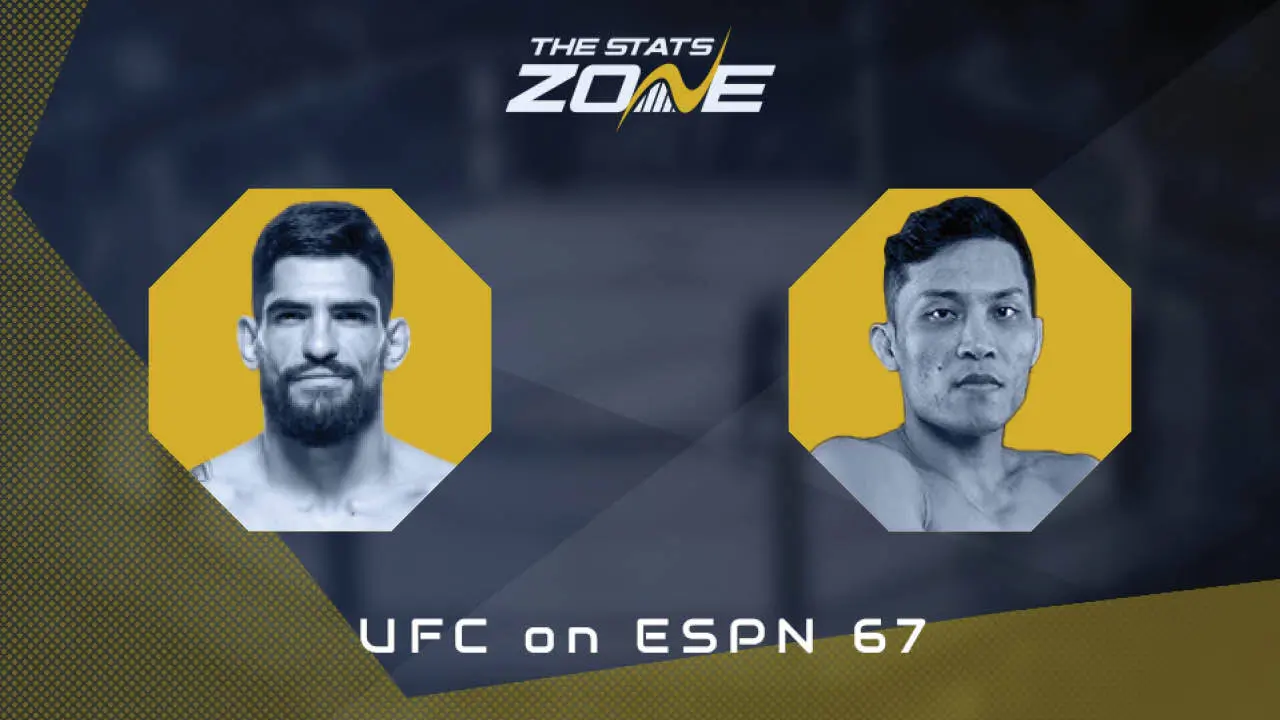 Bolanos Vs Le Who Wins At Ufc On Espn 67 A Comprehensive Preview
May 04, 2025
Bolanos Vs Le Who Wins At Ufc On Espn 67 A Comprehensive Preview
May 04, 2025 -
 Fc Barcelonas Narrow 2 1 Win Against Valladolid Post Match Report May 3 2025
May 04, 2025
Fc Barcelonas Narrow 2 1 Win Against Valladolid Post Match Report May 3 2025
May 04, 2025 -
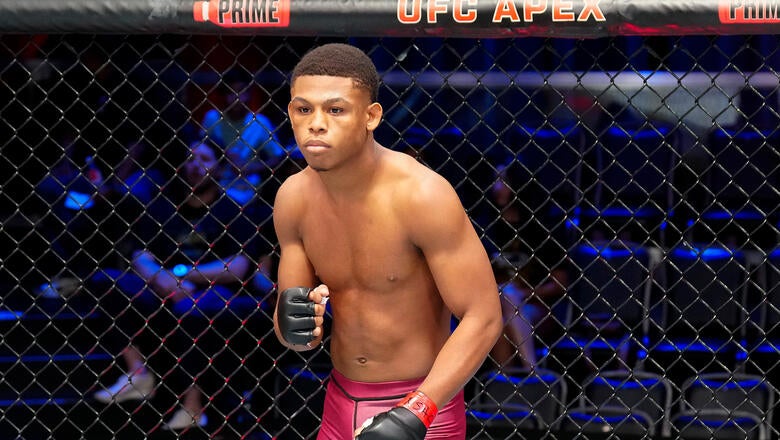 Cameron Smotherman A Fresh Perspective On Industry Topic
May 04, 2025
Cameron Smotherman A Fresh Perspective On Industry Topic
May 04, 2025
